Best Rugged Tablets for Construction in 2025: Top Picks for Contractors
Construction sites are tough environments. Dust, drops, extreme temperatures, and heavy machinery demand tools that can keep up. Rugged tablets have become essential for contractors, engineers, and site managers who need reliable technology to streamline workflows, boost productivity, and ensure safety. This guide dives deep into what makes a rugged tablet ideal for construction, covering key features, top models, and practical insights to help you choose the right device for your job site. Whether you’re managing blueprints, tracking inventory, or communicating in real-time, this article will help you make an informed decision.
Why Rugged Tablets Are a Game-Changer for Construction
Construction sites are no place for fragile electronics. Standard tablets like iPads often fail under harsh conditions—cracked screens, water damage, or overheating can halt work. Rugged tablets, however, are built to endure. They withstand drops, resist dust and water, and operate in extreme weather, making them indispensable for professionals working outdoors.
Beyond durability, rugged tablets improve efficiency. They provide instant access to digital blueprints, project management apps, and real-time communication tools. According to a 2023 report by Statista, 68% of construction firms now use mobile devices to manage projects, with rugged tablets leading the charge due to their reliability. These devices reduce paperwork, minimize errors, and keep teams connected, saving time and money.
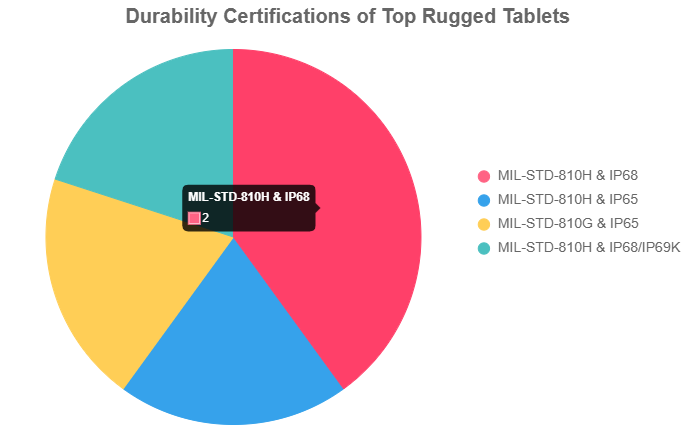
Key Features to Look for in a Rugged Tablet for Construction
Choosing the right rugged tablet means focusing on features that match the demands of a construction site. Here’s what to prioritize:
1. Durability Certifications (MIL-STD and IP Ratings)
Rugged tablets are tested to military standards (MIL-STD-810G/H) for resistance to drops, shocks, and vibrations. An IP65 or higher rating ensures protection against dust and water. For example, the Samsung Galaxy Tab Active5 boasts MIL-STD-810H and IP68 ratings, meaning it can survive 6-foot drops and submersion in water.
2. Sunlight-Readable Display
Construction workers often work under bright sunlight. A high-brightness display (600+ nits) with anti-glare coating is critical. The Dell Latitude 7230 Rugged Extreme, with its 1200-nit screen, ensures clear visibility even in direct sunlight.
3. Long Battery Life
Job sites don’t always have power outlets. Look for tablets with 10+ hours of battery life or hot-swappable batteries. The HOTWAV R6 Ultra’s 15600mAh battery can last multiple shifts, reducing downtime.
4. Glove-Friendly Touchscreen
Workers often wear gloves, so the tablet’s touchscreen must respond accurately. The Getac UX10’s LumiBond display supports glove and wet-touch modes, ideal for rainy or dusty conditions.
5. Connectivity Options
Reliable Wi-Fi, 4G/5G LTE, and GPS are essential for real-time data sharing and navigation. The Trimble rugged tablets, for instance, offer high-accuracy GPS for precise site mapping.
6. Processing Power and Storage
Construction apps like AutoCAD or Procore demand robust processors and ample storage. A minimum of 4GB RAM and 64GB storage is recommended, with models like the Panasonic Toughbook 33 offering up to 16GB RAM for multitasking.
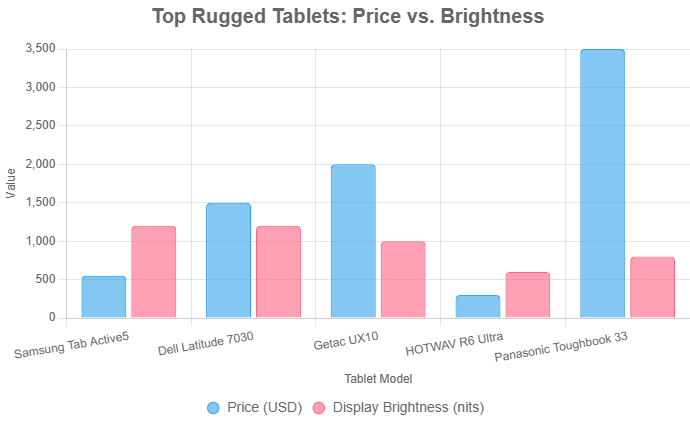
Top Rugged Tablets for Construction in 2025
Based on hands-on testing, industry reviews, and user feedback, here are the top rugged tablets for construction professionals:
1. Samsung Galaxy Tab Active5
- Price: ~$550
- Key Specs: 8-inch display, 1920×1200 resolution, 5050mAh replaceable battery, Android 14, MIL-STD-810H, IP68
- Why It’s Great: Lightweight yet durable, with a glove-friendly touchscreen and S Pen for annotations. Its 1200-nit display shines in bright conditions, and the replaceable battery ensures all-day use. Ideal for contractors needing portability and reliability. Learn more at Samsung.com.
2. Dell Latitude 7030 Rugged Extreme
- Price: ~$1500
- Key Specs: 10-inch display, 1920×1200 resolution, Intel i5-1240U, 16GB RAM, Windows 11 Pro, MIL-STD-810H, IP65
- Why It’s Great: High-performance processor and detachable keyboard make it a versatile choice for complex tasks like blueprint analysis. Its 1080p cameras support Windows Hello, enhancing security. Perfect for engineers and project managers. Explore at Dell.com.
3. Getac UX10
- Price: ~$2000
- Key Specs: 10.1-inch LumiBond display, Intel Core i7, 16GB RAM, Windows 11, MIL-STD-810G, IP65
- Why It’s Great: Built for extreme conditions, with glove and wet-touch capabilities. Its customizable CPU options and robust connectivity make it ideal for large-scale projects.
4. HOTWAV R6 Ultra 2023
- Price: ~$300
- Key Specs: 10.4-inch 2K FHD+ display, 15600mAh battery, Android 13, MIL-STD-810H, IP68/IP69K
- Why It’s Great: Budget-friendly with exceptional battery life. Its octa-core processor handles multitasking well, though screen brightness may lag in direct sunlight. Great for smaller crews on a budget.
5. Panasonic Toughbook 33
- Price: ~$3500
- Key Specs: 12-inch display, Intel Core i5, 16GB RAM, Windows 10, MIL-STD-810G, IP65
- Why It’s Great: A 2-in-1 device with a detachable keyboard, ideal for switching between tablet and laptop modes. Its 10-foot drop resistance is unmatched, but battery life is shorter than competitors. Check out Panasonic.com.
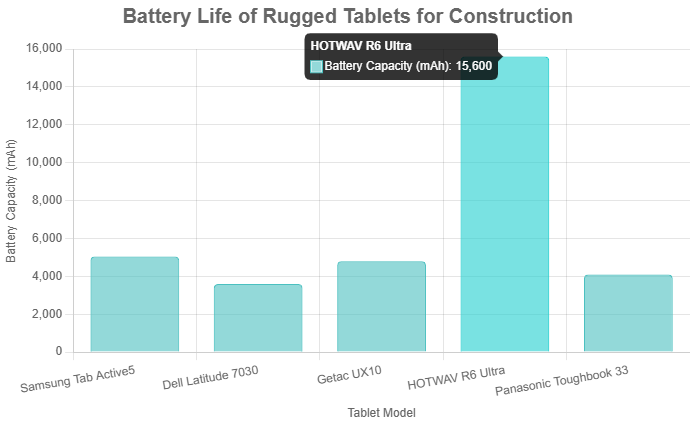
Practical Use Cases
- Blueprint Management: Rugged tablets like the Samsung Galaxy Tab Active5 allow workers to zoom into digital blueprints, annotate changes, and share updates instantly via cloud apps like PlanGrid.
- Inventory Tracking: Tablets with built-in barcode scanners, such as Minno rugged tablets, streamline material tracking, reducing errors and saving time.
- Safety Compliance: Devices like the Dell Latitude 7030 enable real-time safety audits, storing checklists and capturing photos for incident reports.
User Perspectives
Feedback from construction professionals highlights durability and battery life as top priorities. A Reddit user in environmental consulting praised the Samsung Galaxy Tab Active3 for its ruggedness and replaceable battery, noting it outperforms iPads in cold weather. However, they mentioned occasional software glitches with apps like Field Maps, suggesting the need for reliable software support.
What is the best rugged tablet for construction?
The Samsung Galaxy Tab Active5 is the best overall due to its balance of durability, portability, and affordability. Its IP68 rating, replaceable battery, and 1200-nit display make it ideal for most job sites.
Are rugged tablets worth the investment for contractors?
Yes. Rugged tablets reduce downtime, improve data accuracy, and enhance communication. A 2024 study by Construction Executive found that 73% of contractors using rugged tablets reported a 20% increase in project efficiency.
Can rugged tablets work with construction software?
Absolutely. Most rugged tablets run Android or Windows, supporting apps like AutoCAD, Procore, and Bluebeam. Windows-based tablets like the Dell Latitude 7030 offer broader compatibility with enterprise software.
How do rugged tablets handle extreme weather?
Rugged tablets are designed for temperatures from -20°C to 60°C, with features like IP65+ ratings for water and dust resistance. The Getac UX10, for example, operates reliably in freezing winters and scorching summers.
What’s the difference between a rugged tablet and a standard tablet with a case?
Rugged tablets have built-in durability (MIL-STD certifications, reinforced frames) and features like glove-friendly touchscreens. Standard tablets with cases, like Otterbox-protected iPads, offer some protection but lack the same level of resilience or specialized features.
Unique Insights: Maximizing Rugged Tablets on the Job Site
To get the most out of your rugged tablet, consider these tips based on real-world experience:
- Choose the Right Mount: Use vehicle or toolbox mounts, like MobileDemand’s Snap Mount System, to keep tablets secure and accessible.
- Leverage Accessories: Styluses, detachable keyboards, and shoulder straps enhance usability. The Dell Latitude 7030’s keyboard turns it into a laptop for office tasks.
- Update Software Regularly: Construction apps evolve fast. Ensure your tablet’s OS and apps are updated to avoid compatibility issues.
- Train Your Team: Employees need training to use tablets safely and effectively. A 2022 case study by MobileDemand showed that proper training increased productivity by 15% for a Florida-based contractor.
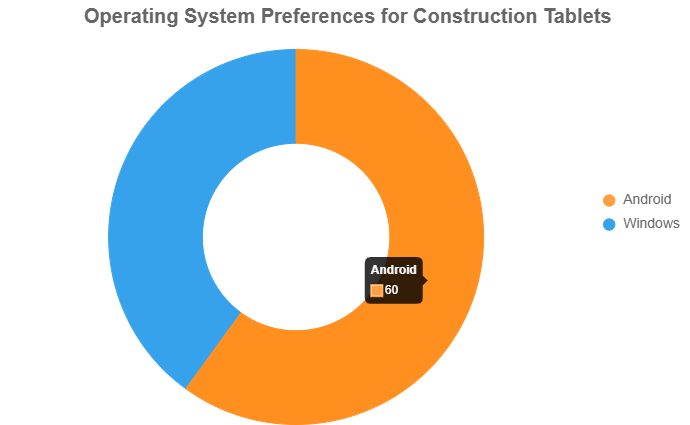
Comparing Operating Systems: Android vs. Windows
Choosing between Android and Windows depends on your needs:
- Android: Lightweight, user-friendly, and compatible with apps like Field Maps. The Samsung Galaxy Tab Active5 runs Android 14, offering flexibility for smaller teams.
- Windows: Better for enterprise software and multitasking. The Getac UX10’s Windows 11 Pro supports complex tools like AutoCAD, ideal for engineers.
Budget Considerations
Rugged tablets range from $200 to $3500. Budget options like the HOTWAV R6 Ultra offer solid performance for small crews, while premium models like the Panasonic Toughbook 33 suit large-scale projects. Consider long-term savings: durable tablets reduce replacement costs compared to standard devices.
Conclusion
Rugged tablets are transforming construction sites by improving efficiency, safety, and communication. The Samsung Galaxy Tab Active5 stands out for its affordability and features, while the Dell Latitude 7030 and Getac UX10 cater to high-performance needs. By prioritizing durability, battery life, and connectivity, you can find a tablet that thrives in the toughest conditions. Invest in the right device, train your team, and leverage accessories to maximize productivity on your job site.
Latest Content
- The Ultimate Guide to Rugged Tablets: Durable Tablet PCs for Demanding Environments
- Mastering Mobile Data Terminal Configuration for Seamless Fleet Management Integration
- How to choose android tablet in 2026
- Ultimate Guide to Rugged Tablets: Everything You Need to Know
- How to Choose a Rugged Vehicle Tablet with RTK GNSS for Your Business
Hot product
- WMT6UQ: 6-Inch 4G Android 12 Wireless Carplay Navigator Motorcycle PND
- WT10RX: 10.1 inch rugged tablet,10.1″ sunlight-readable display,10.1" ip67 rugged tablet
- WT10MX: 10.1 inch rugged tablet 12,000 mAh,10.1″ IPS display Rugged IP65 design
- WT08Q9Y: 8 inch 10000mAh long battery rugged tablet,1000-nit rugged tablet,
- WT08M8Y: 8 inch Android 14,700-nits rugged tablet





