The Ultimate Guide to Choosing the Best Rugged Tablet for Field Work in 2025
Fieldwork demands tools that can withstand harsh conditions while delivering reliable performance. Whether you’re a construction worker managing blueprints, a utility technician tracking assets, or a first responder accessing critical data, a rugged tablet is your lifeline. But with so many options, how do you choose the right one? This guide dives deep into rugged tablets for fieldwork, addressing key features, use cases, and practical insights to help you make an informed decision.
Why Rugged Tablets Are Essential for Field Work
Rugged tablets are purpose-built for tough environments—think construction sites, remote research stations, or emergency response scenarios. Unlike consumer-grade tablets like iPads, rugged tablets are designed to endure drops, dust, water, and extreme temperatures. According to a 2024 study by Rugged Books Inc., rugged tablets have a failure rate of just 4%, compared to 18% for standard tablets, making them a smart investment for demanding jobs.
But durability isn’t the only factor. Fieldwork requires mobility, connectivity, and functionality tailored to specific tasks. Let’s explore what makes a rugged tablet stand out.
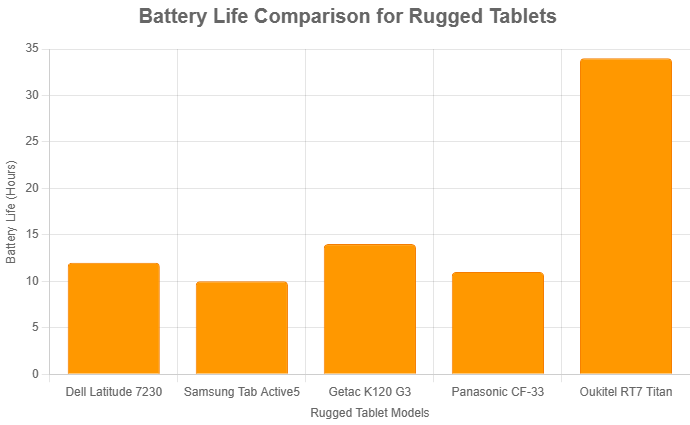
Key Features to Look for in a Rugged Tablet
When selecting a rugged tablet, focus on these critical features to match your fieldwork needs:
1. Durability and Certifications
Rugged tablets are rated for durability using standards like MIL-STD-810H (military-grade testing for shock, vibration, and temperature) and IP ratings (ingress protection against dust and water). For example, an IP68 rating ensures complete dust protection and submersion in water up to 1.5 meters for 30 minutes. The Dell Latitude 7230 Rugged Extreme boasts both MIL-STD-810H and IP65 certifications, ideal for extreme conditions like arctic expeditions or firefighting.
2. Display Quality
A bright, sunlight-readable display is crucial for outdoor work. Look for screens with at least 600 nits of brightness—1200 nits, like the Dell Latitude 7230’s, is even better for direct sunlight. Touchscreens that work with gloves or styluses, such as the Samsung Galaxy Tab Active5’s IP68-compliant S Pen, enhance usability in the field.
3. Battery Life
Fieldwork often means long hours without access to power. Rugged tablets like the Oukitel RT7 Titan offer massive 32,000mAh batteries, providing up to 220 hours of calling or 34 hours of navigation. Hot-swappable batteries, as seen in the Getac K120, allow uninterrupted use.
4. Connectivity
Reliable connectivity is non-negotiable. Look for 5G, Wi-Fi 6, and GPS support. The Getac K120 G3 offers 5G and Wi-Fi 6E, ensuring seamless data exchange in remote areas. FirstNet Ready options, like the Dell Latitude 7230, prioritize LTE access for first responders.
5. Performance and Operating System
High-performance processors (e.g., Intel Core i7 or Qualcomm Snapdragon 778G) and ample RAM (8GB–16GB) ensure smooth multitasking. Windows 11 Pro is ideal for enterprise software, while Android offers flexibility for customized apps. The Microsoft Surface Pro Rugged Edition balances both with Intel Core processors and Windows 11 Pro.
6. Accessories and Portability
Styluses, detachable keyboards, and carrying handles improve functionality. The Panasonic Toughbook CF-33’s 2-in-1 design and no-battery mode make it versatile for field service technicians. However, consider weight—rugged tablets like the Dell Latitude 7230 (4.8 pounds) are heavier than standard tablets but more durable.
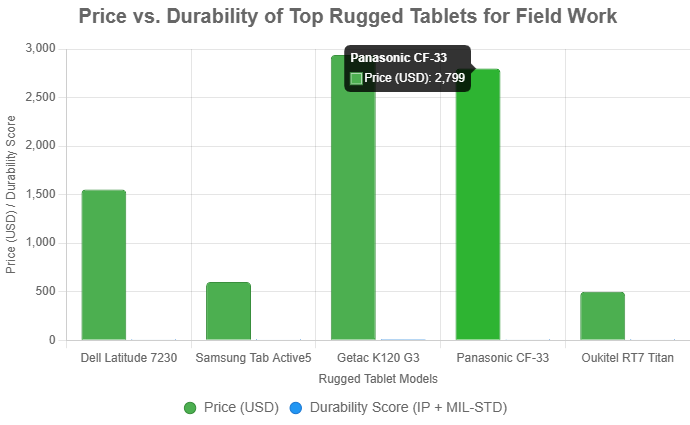
Top Rugged Tablets for Field Work in 2025
Based on extensive research and expert reviews, here are five top rugged tablets for 2025, tailored to various fieldwork needs:
- Dell Latitude 7230 Rugged Extreme
- Best for Extreme Conditions: MIL-STD-810H and IP65-certified, with a 1200-nit, glove-friendly 12-inch display.
- Specs: Intel Core 12th Gen, 16GB RAM, 256GB SSD, Windows 11 Pro.
- Use Case: Ideal for firefighters, military personnel, and industrial workers.
- Price: ~$1,552.
- Pros: Bright display, robust connectivity, FirstNet Ready.
- Cons: Bulky at 4.8 pounds.
- Samsung Galaxy Tab Active5
- Best for Budget-Conscious Users: IP68 and MIL-STD-810H-compliant, with a 600-nit display and S Pen.
- Specs: Samsung Exynos processor, 6GB RAM, 128GB storage, Android 14.
- Use Case: Perfect for logistics, retail, and field surveying.
- Price: ~$600.
- Pros: Affordable, lightweight, four OS upgrades promised.
- Cons: Lower brightness than competitors.
- Getac K120 G3
- Best for Premium Performance: Intel 13th Gen processor, 64GB RAM, 1TB SSD, IP66 rating.
- Specs: 12.5-inch 1920×1080 display, Wi-Fi 6E, 5G support.
- Use Case: Suited for construction management and military applications.
- Price: ~$2,939.
- Pros: Exceptional performance, customizable buttons, three-year warranty.
- Cons: High cost, single speaker.
- Panasonic Toughbook CF-33
- Best for Versatility: 2-in-1 convertible with MIL-STD-810H certification.
- Specs: 12-inch display, Intel Core i5/i7, Windows 11 Pro.
- Use Case: Great for public safety and field service.
- Price: ~$2,799.
- Pros: Detachable keyboard, no-battery mode.
- Cons: Expensive accessories.
- Oukitel RT7 Titan
- Best for Battery Life: 32,000mAh battery, IP68/IP69K, MIL-STD-810H.
- Specs: 10.1-inch 1920×1200 display, 8GB RAM, Android.
- Use Case: Ideal for long fieldwork sessions in remote areas.
- Price: ~$499.
- Pros: Massive battery, affordable, 5G support.
- Cons: Connectivity issues reported, no App Drawer.
Common Questions Answered
What is the difference between a rugged tablet and a regular tablet?
Rugged tablets are built for durability, with reinforced exteriors, IP65–68 ratings, and MIL-STD certifications. They withstand drops, water, and extreme temperatures, unlike regular tablets, which have an 18% failure rate in harsh conditions.
Are rugged tablets worth the higher price?
Yes, for fieldwork. Their lower failure rate (4% vs. 18%) and ability to operate in extreme conditions save costs on replacements and downtime. For example, the Samsung Galaxy Tab Active5’s $600 price is justified by its four-year OS support.
Can rugged tablets run standard apps?
Absolutely. Windows-based rugged tablets like the Dell Latitude 7230 run enterprise software, while Android models like the Tab Active5 support customizable apps via the Google Play Store.
How do I choose the right rugged tablet for my industry?
Consider your environment and tasks. Construction workers need large, bright displays (e.g., Getac K120’s 12.5-inch screen). Utility workers require GPS and LTE (e.g., Zebra ET85). Budget-conscious users can opt for the Oukitel RT7 Titan.
What is the best rugged tablet for outdoor use?
The Dell Latitude 7230 stands out with its 1200-nit display, glove-friendly touchscreen, and IP65 rating, making it ideal for bright, harsh outdoor environments.
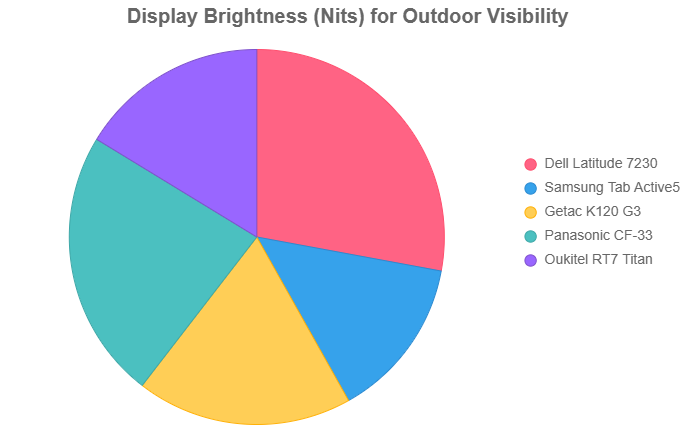
Practical Tips for Maximizing Your Rugged Tablet’s Value
- Invest in Accessories: A stylus or detachable keyboard, like those for the Panasonic Toughbook CF-33, boosts productivity.
- Regular Maintenance: Clean ports and update software to maintain performance.
- Test Connectivity: Ensure reliable 5G/Wi-Fi in your work area, especially for remote tasks.
- Choose the Right OS: Windows for enterprise compatibility, Android for flexibility.
- Prioritize Warranty: Getac’s three-year warranty and pooled options offer peace of mind.
Conclusion
Rugged tablets are game-changers for fieldwork, offering durability, performance, and connectivity that standard tablets can’t match. Whether you’re in construction, public safety, or logistics, models like the Dell Latitude 7230, Samsung Galaxy Tab Active5, and Getac K120 deliver tailored solutions. By focusing on durability, display quality, battery life, and connectivity, you can find the perfect tablet to boost productivity and withstand the toughest conditions.





